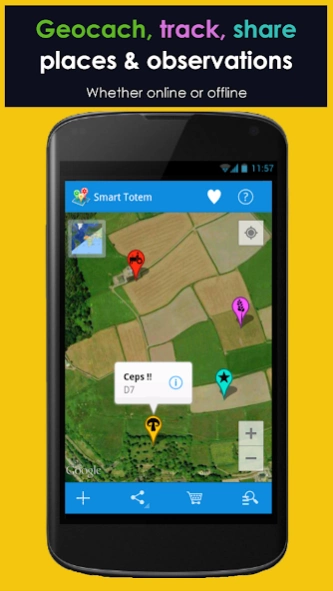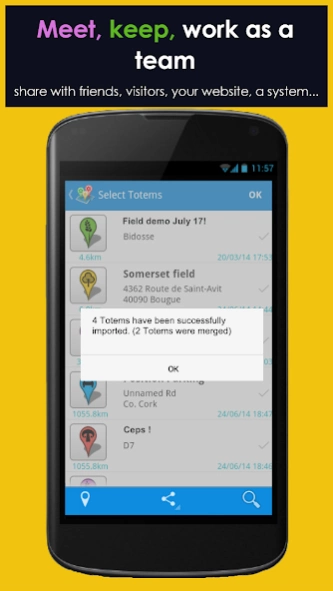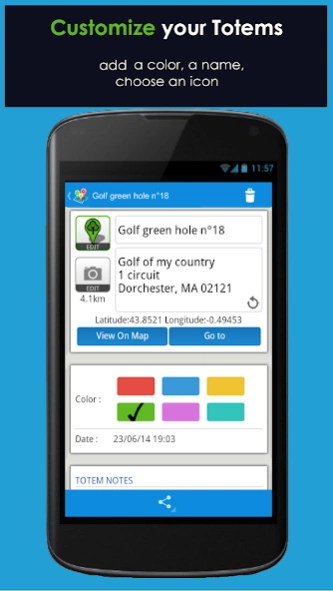Smart Totem 4.0.154
Continue to app
Free Version
Publisher Description
Smart Totem - Save your favorite places and share them with your team or friends !
SMART TOTEM is LOCATION.
SMART TOTEM is MEMORY.
Works online / offline and your DATA is PRIVATE.
Smart Totem is your GPS logbook. An easy-to-use and convenient App which combines texts, colors, time-based notes / custom forms and locations to save, follow-up and share with colleagues and friends your favorite spots, on-site equipment, clients, worksites and more. It's also great to find an object you've left somewhere but you'll never remember where (like your car!).
HOW CAN SMART TOTEM HELP YOU:
- Reporting to your boss made easy! Save location, add a note and monitoring data and share them using your Smart Totem account.
- You love scouting for mushrooms in the woods? Remember the good spots for the next season.
- Are you a field agronomist? Record in a simple way the progress of your crops : planting advice, crop maturity, weeds scouting, potential disease, yield... And yes, Smart Totem works offline too !
- You love fishing? A good trout spot remains a good trout spot ; save it !
- Are you a caretaker? Map out your hardware, keep record of your interventions and visualize specific status by using colors.
- Sales person? Map promising companies you come across while on the move.
- Real Estate Agent ? Locate ties for sale to find easily later on.
- Botanist? Locate, observe and note species evolution.
- Want to remember that nice restaurant you found on the way home or during a business trip? Save it!
- Want to find your car in that huge parking lot? Save its location!
There a many ways in which Smart Totems can be useful in your everyday personal and professional life. It's also fun ! Try it out and tell us how you use them.
ADDING TOTEMS
- The home screen opens on your current GPS position. You can save this GPS position or manually add a Totem by pointing a place on the map with you finger until the Totem displays.
- GPS and address coordinates are automatically saved.
ENHANCING TOTEMS
- Access the Totem information screen by taping on its marker on the map or through the list screen.
Available fields:
- Totem name: give it a name which is useful when viewing your map
- Totem color (red, yellow or blue) more colors to come, stay tuned!
- GPS Totem coordinates: compatible with Google Maps and many more mapping software
- Totem address: pre-filled when you save your Totem
- Creation date of the Totem
- Note : each note is time-stamped when saved and can be updated or deleted.
WORKS ONLINE AND OFFLINE
Smart Totem works whether you have an active Internet connection or not.
In offline mode of operation, the map displayed on your screen is the last image stored on your Phone.
SEARCH
Find Totems by searching on any description fields.
EXPORT
You can email your Totems (all fields are included for each Totem) and thus save them to your computer or share them with a database. The attached file is in a csv format, which is a text-like format read by popular apps such as Excel, and Open Office. A second specific csv format for Google Docs spreadsheet is available.
Do you have ideas or improvements to offer? We'd love to hear about your suggestions! If you like this app and would like to support us, please rate us in the Play Store.
www.smart-totem.com
Twitter/SmartTotem
About Smart Totem
Smart Totem is a free app for Android published in the PIMS & Calendars list of apps, part of Business.
The company that develops Smart Totem is Croisix. The latest version released by its developer is 4.0.154.
To install Smart Totem on your Android device, just click the green Continue To App button above to start the installation process. The app is listed on our website since 2024-03-29 and was downloaded 2 times. We have already checked if the download link is safe, however for your own protection we recommend that you scan the downloaded app with your antivirus. Your antivirus may detect the Smart Totem as malware as malware if the download link to com.croisix.smart_totem is broken.
How to install Smart Totem on your Android device:
- Click on the Continue To App button on our website. This will redirect you to Google Play.
- Once the Smart Totem is shown in the Google Play listing of your Android device, you can start its download and installation. Tap on the Install button located below the search bar and to the right of the app icon.
- A pop-up window with the permissions required by Smart Totem will be shown. Click on Accept to continue the process.
- Smart Totem will be downloaded onto your device, displaying a progress. Once the download completes, the installation will start and you'll get a notification after the installation is finished.